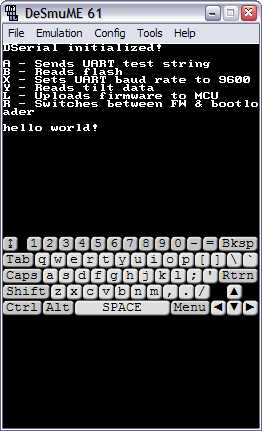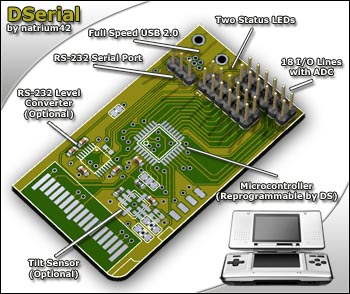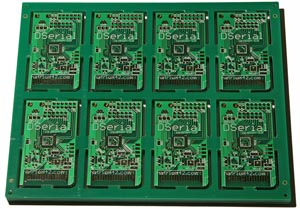0. Introduction
Part 1 shows how to use a PassMe2. Part 2 shows how to reprogram an old PassMe (or clone) into a PassMe2. Part 3 describes how to make other DS carts supported.
1. Using PassMe2
PassMe2 requires a binary file to be loaded to SRAM (save memory) of GBA flashcart.
1.1. Using regular (NOR) GBA flashcard
Easiest way is to use Pepsiman’s passme2*.gba.
Another way is to put sram.bin from the ZIP file below into SRAM of your card. If flashing software refuses to load it you may need to pad sram.bin to 32KB and/or rename it to sram.sav.
1.2. Using M3
Use Pepsiman’s passme2_mb.gba.
1.3. Using Supercard
Here is a tutorial. Take the sram.bin file from the ZIP file below. You may also use Pepsiman’s passme2*.gba instead of messing with sram.bin.
1.4. Using G6flash (instructions by Pepsiman)
(1) Add some homebrew program as a GBA ROM using the G6 software.
(2) Replace the savefile it creates (the .0 file) with a copy of the sram.bin padded to the same size.
(3) Boot the G6 in GBA mode (no PassMe2 inserted).
(4) Load the program.
(5) Insert PassMe2
(6) Press and hold the button on the G6.
(7) Turn off DS.
(8) Turn on DS.
2. Reprogramming old PassMe
Old PassMe (or clone) can be reprogrammed into a PassMe2.
You need a JTAG cable such as Cheaptag. It’s very easy to make from an old printer cable, for example. Here are the instructions.
PassMe clones have different pinout for the JTAG pins. Here is the pinout for Passkey. And here is the pinout for Superpass. Make sure to right-click the CPLD and Erase the write protection before programming.
3. Adding support for other DS carts (for technical people)
Read this post and grab Loopy’s passme-ique.zip. Replace ARM7 entry point in VHDL file with the first non-zero SWI offset (make sure to add 1 to ARM7 address to indicate Thumb mode) and the ARM9 entry point with BX LR offset. Generate programming file with Xilinx ISE. Then sram.bin needs to be modified to use the BX LR offset instead of the current one. (Address in sram.bin starts at offset 0x764 with each address byte 0x32 bytes apart. Also, address bytes are doubled as you can see with a hex editor.)
4. Files
 passme2.zip
passme2.zip