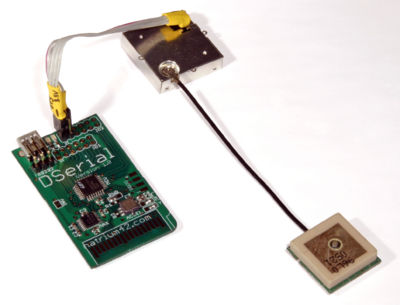Difference between revisions of "GPS"
(→Description) |
m (→Description) |
||
| Line 3: | Line 3: | ||
This project shows how to connect a serial GPS module to [[DSerial]]. | This project shows how to connect a serial GPS module to [[DSerial]]. | ||
| − | First, determine whether your GPS module uses RS-232 level | + | First, determine whether your GPS module uses RS-232 level or TTL/CMOS level serial port. See [http://www.beyondlogic.org/serial/serial1.htm#40 this article] for explanation of the difference. If it's TTL/CMOS level, then [[MAX3221]] converter should be disabled by setting "UartEn = 1" in the [[firmware]] and the GPS module should be connected to [[IO|IO2]] Rx/Tx lines. If it's RS-232 level, then MAX3221 converter should be enabled by setting "UartEn = 0" in the firmware (default setting) and the GPS module should be connected to the [[RS232]] connector. |
The following shows how a [http://www.sparkfun.com/commerce/product_info.php?products_id=163 Lassen iQ] GPS module is connected. It uses a CMOS level serial port and draws only 26mA, so it can be powered directly from DS. GPS NMEA strings are continuously sent to DS at 4800bps (by default) and can be viewed in the console. | The following shows how a [http://www.sparkfun.com/commerce/product_info.php?products_id=163 Lassen iQ] GPS module is connected. It uses a CMOS level serial port and draws only 26mA, so it can be powered directly from DS. GPS NMEA strings are continuously sent to DS at 4800bps (by default) and can be viewed in the console. | ||
Revision as of 03:49, 6 February 2007
Description
This project shows how to connect a serial GPS module to DSerial.
First, determine whether your GPS module uses RS-232 level or TTL/CMOS level serial port. See this article for explanation of the difference. If it's TTL/CMOS level, then MAX3221 converter should be disabled by setting "UartEn = 1" in the firmware and the GPS module should be connected to IO2 Rx/Tx lines. If it's RS-232 level, then MAX3221 converter should be enabled by setting "UartEn = 0" in the firmware (default setting) and the GPS module should be connected to the RS232 connector.
The following shows how a Lassen iQ GPS module is connected. It uses a CMOS level serial port and draws only 26mA, so it can be powered directly from DS. GPS NMEA strings are continuously sent to DS at 4800bps (by default) and can be viewed in the console.