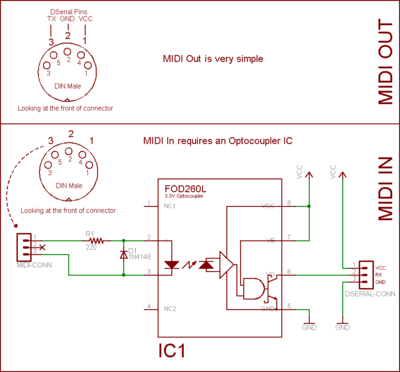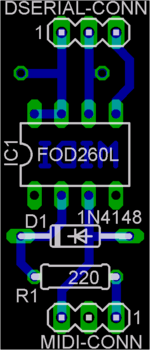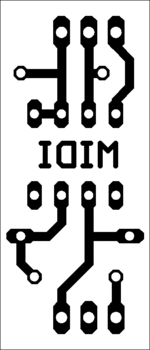Difference between revisions of "MIDI"
(→Description) |
|||
| Line 19: | Line 19: | ||
dseUartSetBaudrate(31250); /* MIDI baudrate is 31250 bps */ | dseUartSetBaudrate(31250); /* MIDI baudrate is 31250 bps */ | ||
| − | midiWrite(0x90, 0x11, 0x22); | + | midiWrite(0x90, 0x11, 0x22); /* send a note to MIDI keyboard */ |
</cpp> | </cpp> | ||
Revision as of 08:43, 11 March 2007
Contents
Description
MIDI devices are very easy to connect to DS via DSerial. MIDI Out can be directly wired to the connector without any components. MIDI In requires to use an Optocoupler, but the schematic is quite simple.
The signal lines should be connected to DSerial CMOS-level UART at IO2 connector (do not use RS-232). Sending and receiving is done using the UART commands. Make sure to set baud rate to 31250bps as this is what MIDI is using.
Here is some sample code to send a note: <cpp> void midiWrite(u8 message, u8 data1, u8 data2) { u8 buffer[3]; buffer[0] = message; buffer[1] = data1; buffer[2] = data2; dseUartSendBuffer((char *) buffer, 3, true); /* blocking UART send */ }
/* then somewhere else do: */
dseUartSetBaudrate(31250); /* MIDI baudrate is 31250 bps */
midiWrite(0x90, 0x11, 0x22); /* send a note to MIDI keyboard */ </cpp>